DevOps Architecture

Both development and operations play important roles in delivering applications. This extension includes analyzing, designing, developing and testing the requirements of software components or frameworks.
The operation supports administrative processes, services and software. DevOps architecture solution to bridge the gap between deployment and operation rules when both development and operations are collaboratively integrated; Therefore, delivery is fast.
The DevOps seminar will help you to learn DevOps from scracth to deep knowledge of various DevOps tools such as fallowing List. Kubernetes.
Both development and operations play important roles in delivering applications. This extension includes analyzing, designing, developing and testing the requirements of software components or frameworks.

DevOps Architecture is used for hosted applications and large distributed applications on a cloud platform. Agile development is used in DevOps architecture so that integration and delivery are mutually exclusive
When the development and operations team work separately from each other, it takes time to design, test and deploy. And if the terms do not sync with each other, it may result in a delay in delivery. So DevOps teams can change their shortcomings and increase productivity.
DevOps can also be defined as a sequence of development and IT activities with better communication and collaboration. DevOps has become one of the most valuable trade units for firms or organizations. With the benefit of DevOps, the excellence and rapidity of application delivery have greatly improved
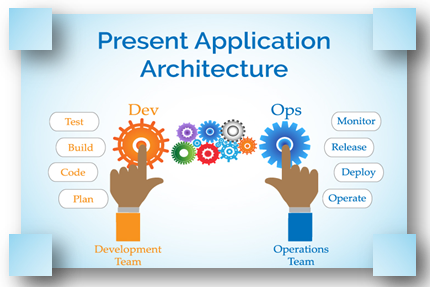
1. Plan
DevOps use an agile methodology to plan growth. Unscheduled work always reduces productivity. Synchronizes with the development and operations team, which helps manage the workflow to create a plan that maximizes productivity.
2. Code
Many good practices, such as the widely used git, allow code to be used, which helps businesses not only write code, but also track changes, inform the reasons behind the change, and revert back to the original code if needed. The code can be set and reused in files and folders.
3. Build
Without DevOps, the cost of resource utilization is estimated based on a predefined individual consumption with fixed hardware allocation. With DevOps, cloud utilization, resource sharing comes into the picture, and the build depends on the user's need, which is the mechanism for controlling resource usage or efficiency..
4. Test
The application will travel to production after it is verified. In the situation of Manual Testing, it consumes additional time in testing and moving the code to production. Testing can be completed by automation, which reduces the time for testing, thereby reducing the time required to generate the code, because automating the running of scripts avoids many manual steps.
5. Operate
DevOps replaces the traditional approach of developing and testing separately. Teams work in partnership with both teams actively participating in the service lifecycle. The operations team interacts with the developers and they come up with a monitoring plan for IT and business needs.
6. Deploy
Most systems can support the scheduler for automatic deployment. The Cloud Management Platform enables users to capture accurate insights and analyze trends on the trends through the deployment of dashboards.
7. Release
Generally, deployment to the environment can be done through automation. But when the product is deployed to the environment, it is done by manual triggering. Most processes involved in release management usually require that the product be deployed manually in the production environment to minimize impact on customers.
8. Monitor
Continuous monitoring is used to detect any risks of failure. It also helps to track the system accurately so that the health of the application can be checked as well. Monitoring the log data with a number of third party tools such as Splunk / Nagios is easy with monitoring services.
Learn Latest Technologies

DevOps

AWS

Python

Azure

G Cloud

Linux

Web Tech

Data Bases

Testing

Git

Ansible

Chef

Kubernetes

HTML

CSS

