Linux Working Structure System
Linux Working Structure
A Linux based operating system is structured in much the same way as other operating systems are structured.
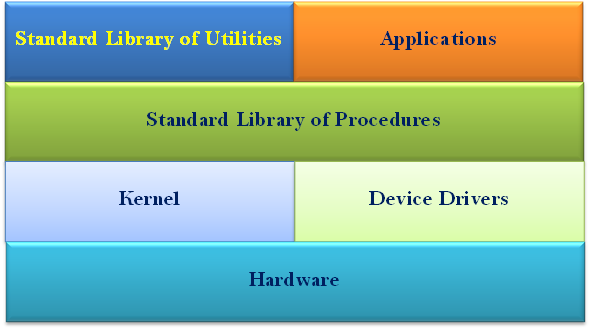
Hardware
This is the physical equipment of which your computer is composed; this includes things like your keyboard and mouse, your video card and monitor, as well as your network card, if you have one. Other not-so-obvious pieces of hardware are your CPU and the RAM in your system.
Kernel
The Linux kernel acts as the interface between the hardware mentioned above, and the rest of the operating system. The Linux kernel also contains device drivers, usually ones, which are specific to the hardware peripherals that you are using.
The kernel is also responsible for handling things such as the allocation of resources (memory and CPU time), as well as keeping track of which applications are busy with which files, as well as security; and what each user is allowed to do on the operating system.
Standard Library of Procedures
A Linux based operating system will have a standard library of procedures, which allows the "userland" software to communicate with the kernel. On most Linux based operating systems, this library is often called "libc".
Some examples may include calls to ask the kernel to open up a file for reading or writing, or to display text on the display, or even read in keystrokes from the keyboard.
Standard Utilities and User Applications
A Linux based system will usually come with a set of standard Unix-like utilities; these are usually simple commands that are used in day-to-day use of the operating system, as well as specific user applications and services. This is typically software that the GNU Project has written and published under their open source license, so that the software is available for everyone to freely copy, modify and redistribute.
Some examples would be the commands, which allow users to edit and manipulate files and directories, perform calculations and even do jobs like the backups of their data.
Lateral thinking with further details on the Operating System Simone Demblon
How These All Work Together
One of the benefits of Unix, and thus also of Linux, is the fact that it's designed to be a multi-user and multi-tasking operating system - in other words more than one user can be working on the same system at the same time - via different consoles, pseudo and dumb terminals, or perhaps even by scheduling some of their tasks to occur while they're not at their keyboard. This is an age where sharing information has become paramount and therefore this type of operating system can only be an advantage in a networked environment.
However, most PCs are single CPU systems, and, technically, the CPU cannot handle more than one task at a time - as is implied by the word "multi-tasking". The trick to multi-tasking is therefore part of the operating system, rather than the system hardware.
The kernel divides up the time alloted to tasks; these are called "time slices". The kernel is responsible for running the tasks on the CPU, saving their state and removing them, and then replacing them with the next task for it's allocated "slice of time". This gives the impression that the system is performing many tasks concurrently, but it is in fact performing small parts of each task, one at a time, in quick succession.
The process whereby the kernel swaps tasks on and off the CPU is known as "context switching". Each task has its own environment, or context, which the kernel has to remember in order to fool the process that it is running on the CPU all on its own without any interruptions.
On machines with more than one CPU, a technique called Symmetric Multiprocessing (SMP) is used to do the time slicing over multiple CPU's. Obviously, with this system, the tasks are actually been done concurrently, although it is rare that a specific CPU is assigned to a single specific process.
Process Flow:
When a user runs a standard utility or application, that software makes a call to the kernel, via the standard library of procedures, requesting system resources, such as the contents of files or the input being feed in via the keyboard. The kernel in turn then queries the actual hardware for this information, and then returns it, again via the standard library of procedures layer.
This layering is what provides the system with a level of stability. If your application crashes for some reason, it is seperated enough from the kernel to prevent it taking down the whole system.
The DevOps seminar will help you to learn DevOps from scracth to deep knowledge of various DevOps tools such as fallowing List.
Kubernetes.Learn Latest Technologies

DevOps

AWS

Python

Azure

G Cloud

Linux

Web Tech

Data Bases

Testing

Git

Ansible

Chef

Kubernetes

HTML

CSS

